Lesson 1: Lusha Flex Search & Filters
Lessons in this course:
▶ Lusha 101 – Getting started 00:51
▶ Lesson 1: Lusha Flex Search & Filters 03:17
▶ Lesson 2: Find Your ICP or Company 05:42 ▶ Lesson 3: Utilize Lusha’s Warm Outbound Signals 04:09 ▶ Lesson 4: Use the Lusha Extension 01:16 ▶ Lesson 5: Organize with Lists 01:49 ▶ Lesson 6: AI Recommendations 01:16 ▶ Lesson 7: Personalize Your Outreach 02:19 Master Lusha’s AI-powered Flex Search and dynamic filters to find your most relevant prospects- fast. Learn how to search by company, contact, industry, technologies, and more. By the end, you’ll know exactly how to narrow your focus and target your ideal buyers with precision.
What you’ll learn:
- How to use Flex Search to find relevant contacts and companies
- How to apply filters like job title, seniority, location, and industry
- How to use buyer signals like intent, funding, and technology
- How to build efficient searches that match your ICP
Lusha courses
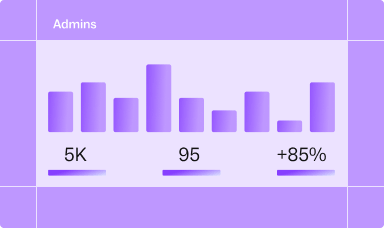
Lusha for Admins
Learn how to set up and manage your Lusha account with ease—from user controls to activity tracking and secure settings.
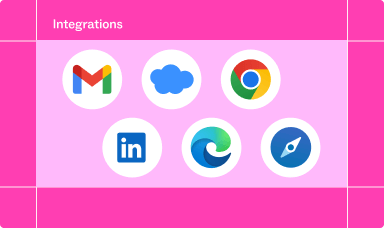
Lusha Integrations
Integrate Lusha with your favorite tools to streamline workflows, sync data, and boost your sales process.
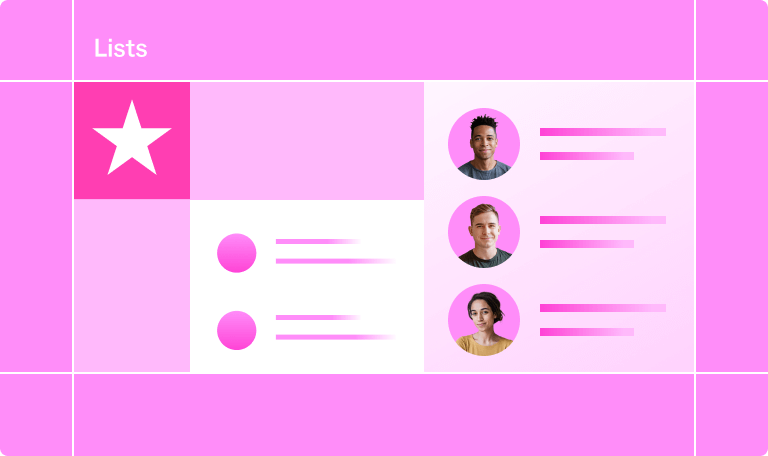
Lists
Learn how to turn lead organization into a growth engine with Lusha’s AI-powered Lists and Playlists.
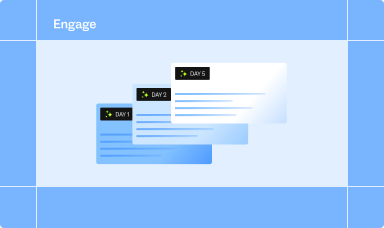
Lusha Engage
Learn how to build, send, and optimize personalized email sequences that help you connect with the right prospects- at the right time.
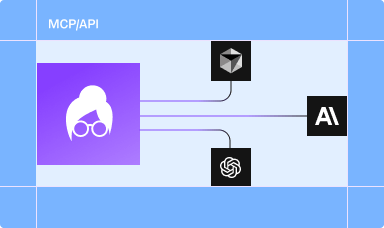
MCP & API
Learn how to connect to Lusha’s data through API and MCP to automate tasks, enrich leads, and power your AI workflows.
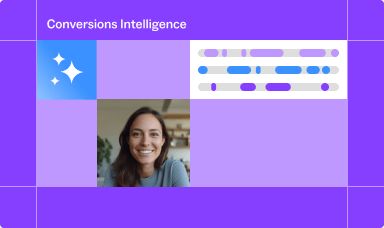
Lusha Conversations
Learn how to turn every sales meeting into clear, actionable insights with Lusha Conversations—your AI-powered assistant for smarter follow-ups, performance tracking, and team growth.

