Lesson 7: Auto Export to CRM
Lessons in this course:
▶ Intro to the Course 1:02 ▶ Lesson 1: How to Create a List 1:28 ▶ Lesson 2: Turning Lists into Playlists 02:51 ▶ Lesson 3: Working Smarter with Lists 00:48 ▶ Lesson 4: Set Smart Alerts 00:43 ▶ Lesson 5: Turn Lists into Live Sequences 00:49 ▶ Lesson 6: Subscribe to search 1:52
▶ Lesson 7: Auto Export to CRM 1:18
Send leads straight from Lusha to your CRM, automatically. With Auto Export to CRM, new contacts flow from your lists into your CRM the moment they’re added- no copying, no missed opportunities.
What you’ll learn:
How to export existing contacts from a Lusha list to your CRM
How to set up automatic syncing so every new lead is instantly added
Choosing exactly what to send: emails, phone numbers, or both
Managing, editing, or pausing your CRM automations anytime
Real-life example with HubSpot integration
Lusha courses
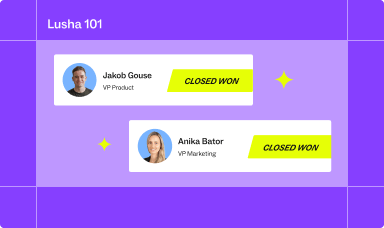
Lusha 101
Learn how to find and connect with the right prospects using Lusha’s core features—from smart filters to AI-powered insights.
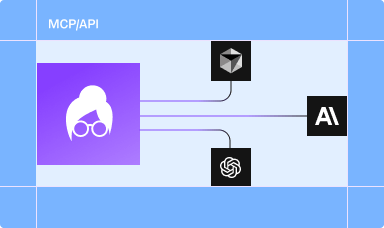
MCP & API
Learn how to connect to Lusha’s data through API and MCP to automate tasks, enrich leads, and power your AI workflows.
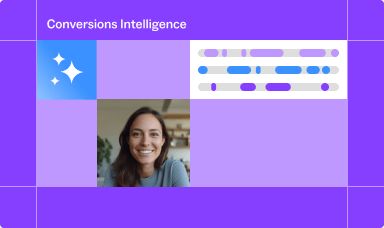
Lusha Conversations
Learn how to turn every sales meeting into clear, actionable insights with Lusha Conversations—your AI-powered assistant for smarter follow-ups, performance tracking, and team growth.
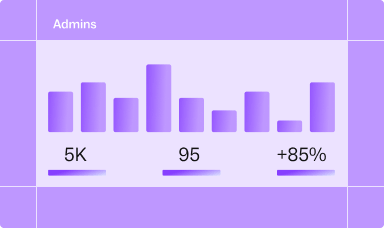
Lusha for Admins
Learn how to set up and manage your Lusha account with ease—from user controls to activity tracking and secure settings.
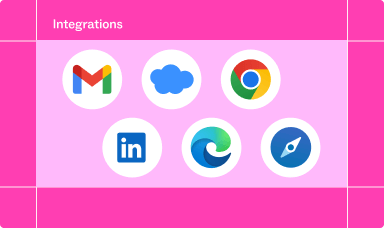
Lusha Integrations
Integrate Lusha with your favorite tools to streamline workflows, sync data, and boost your sales process.
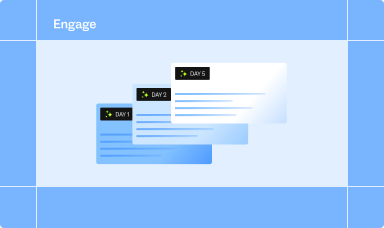
Lusha Engage
Learn how to build, send, and optimize personalized email sequences that help you connect with the right prospects- at the right time.

