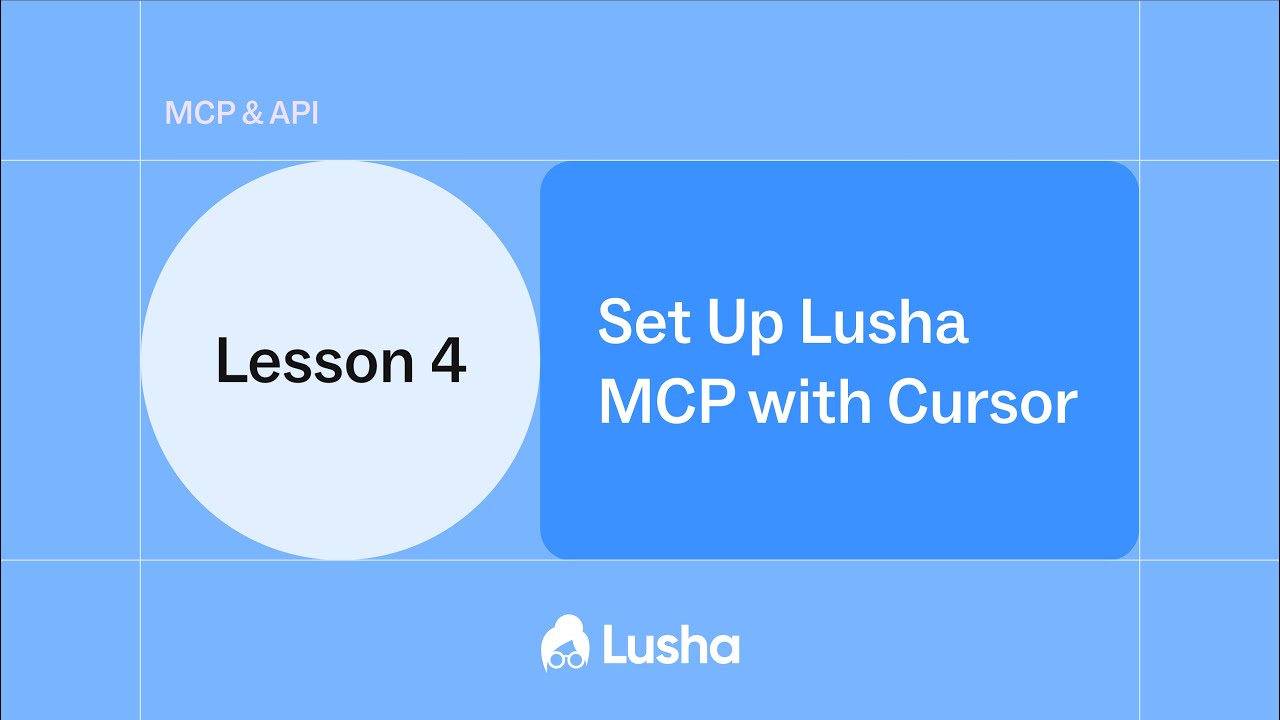Lesson 4: Set Up Lusha MCP with Cursor
Lessons in this course:
▶ Intro to the course 1:33 ▶ Lesson 1: API vs. MCP – What’s the Difference? 1:16 ▶ Lesson 2: Set Up Lusha MCP with Claude 2:54 ▶ Lesson 3: Hands-On with Claude & Lusha – Your First Smart Prompts 2:07
▶ Lesson 4: Set Up Lusha MCP with Cursor 1:19
Let’s get practical. In this hands-on session, you’ll see real prompt examples using Claude and Lusha MCP. From contact lookups to company research and intent-based prospecting, you’ll see how AI can pull verified contact info, firmographics, and even draft personalized emails in seconds.
What you’ll learn:
- How to run smart prompts inside Claude
- Real examples of contact and company enrichment
- How to combine AI and Lusha to fuel your pipeline instantly
Lusha courses
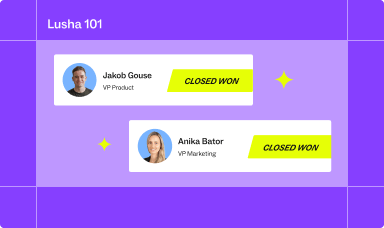
Lusha 101
Learn how to find and connect with the right prospects using Lusha’s core features—from smart filters to AI-powered insights.
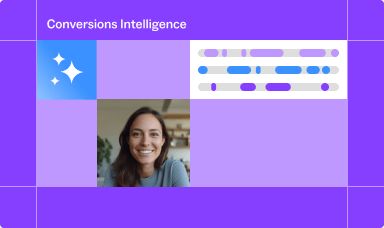
Lusha Conversations
Learn how to turn every sales meeting into clear, actionable insights with Lusha Conversations—your AI-powered assistant for smarter follow-ups, performance tracking, and team growth.
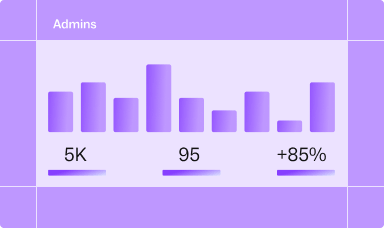
Lusha for Admins
Learn how to set up and manage your Lusha account with ease—from user controls to activity tracking and secure settings.
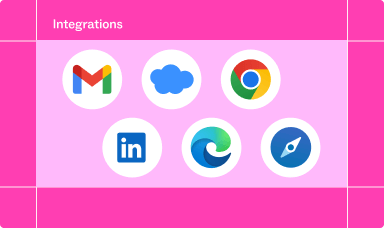
Lusha Integrations
Integrate Lusha with your favorite tools to streamline workflows, sync data, and boost your sales process.
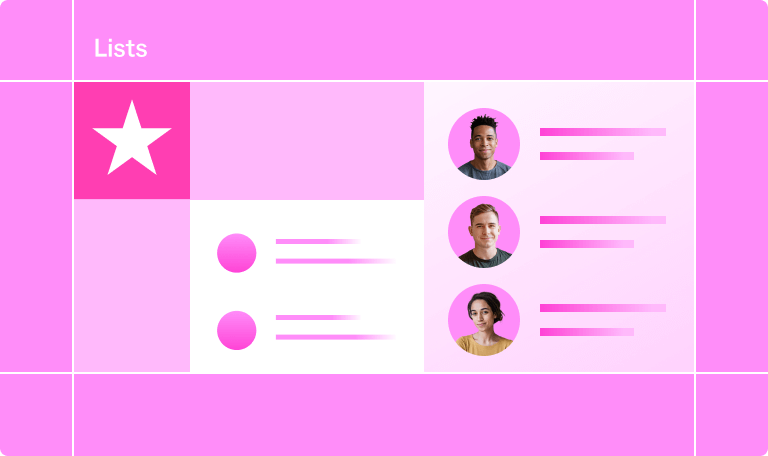
Lists
Learn how to turn lead organization into a growth engine with Lusha’s AI-powered Lists and Playlists.
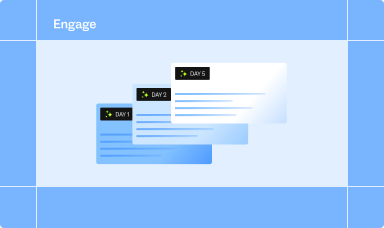
Lusha Engage
Learn how to build, send, and optimize personalized email sequences that help you connect with the right prospects- at the right time.