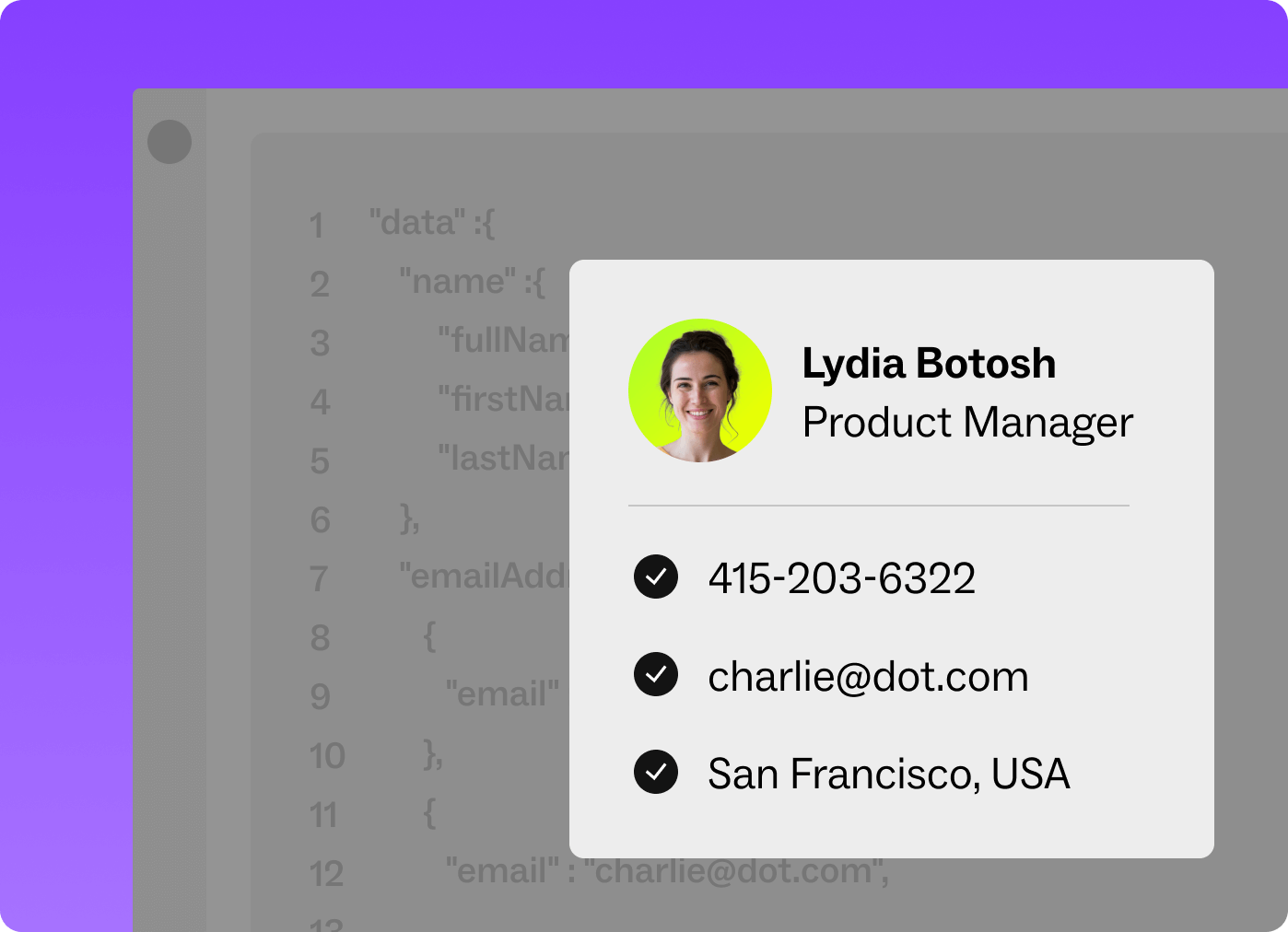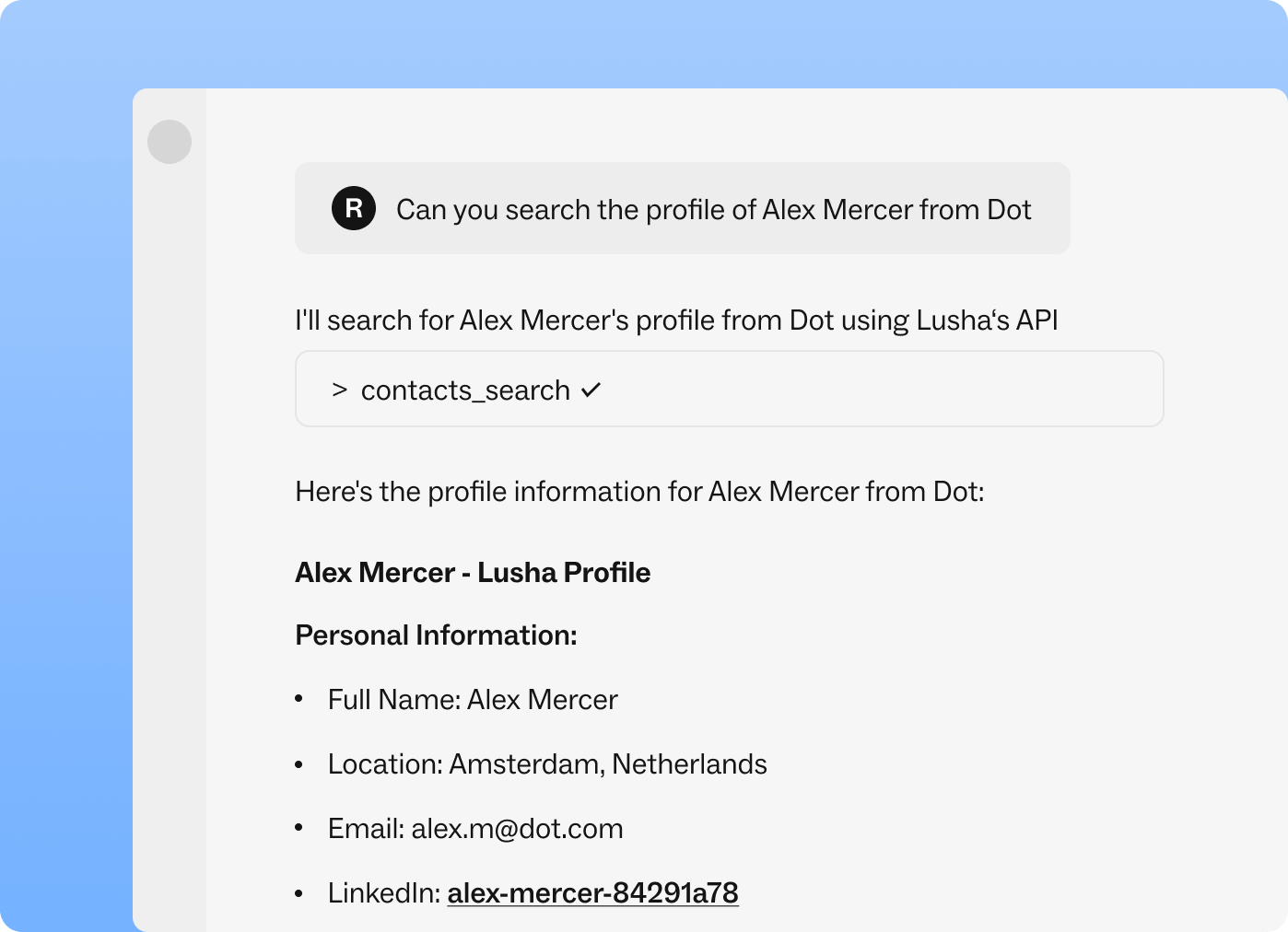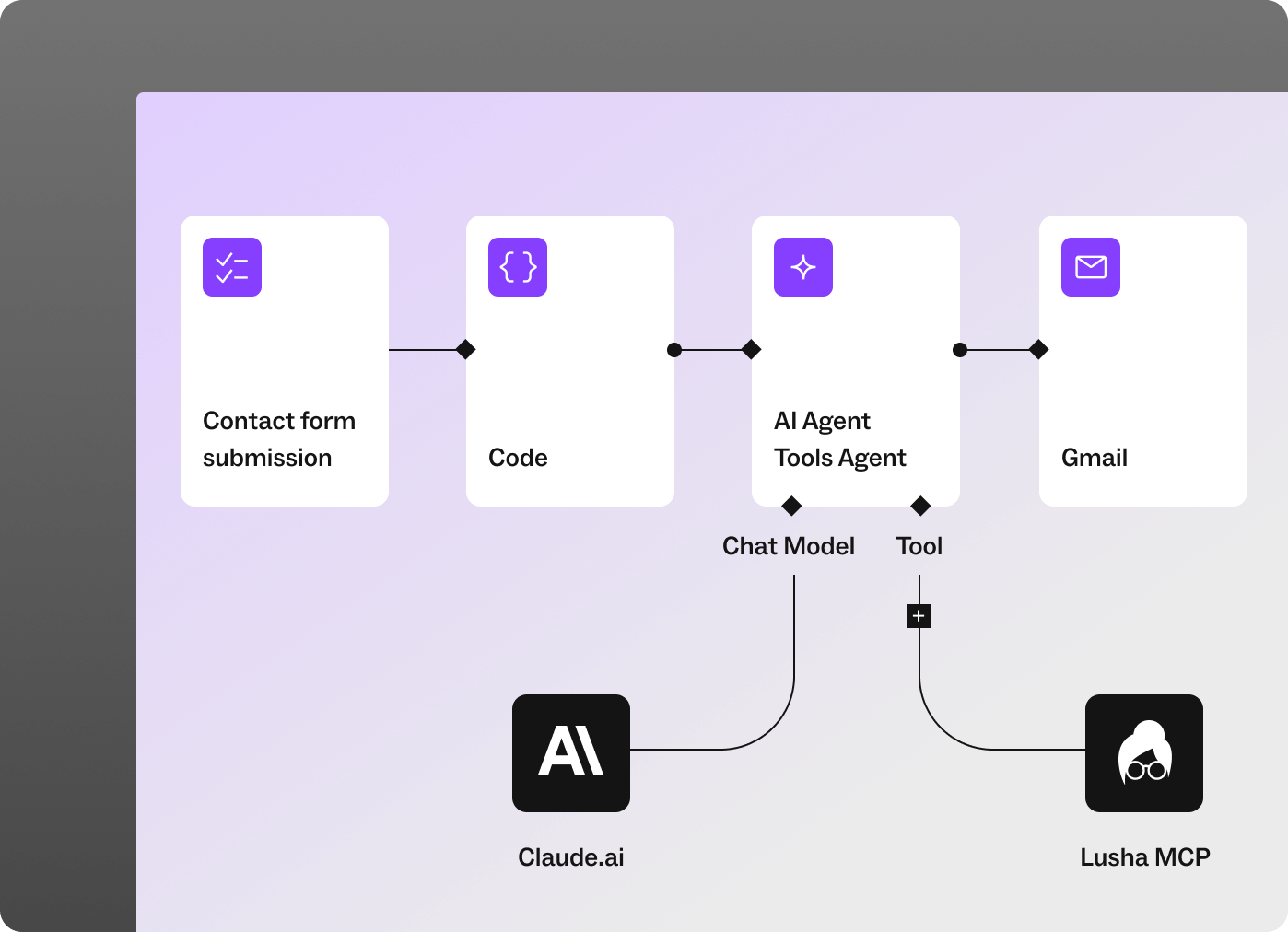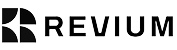LUSHA MCP
Stream the data you need into your AI tools
Lusha's Model Context Protocol (MCP) streams real-time contact and company data into the AI tools you already use - so every prompt leads to a pipeline.
Choose what data you want to integrate
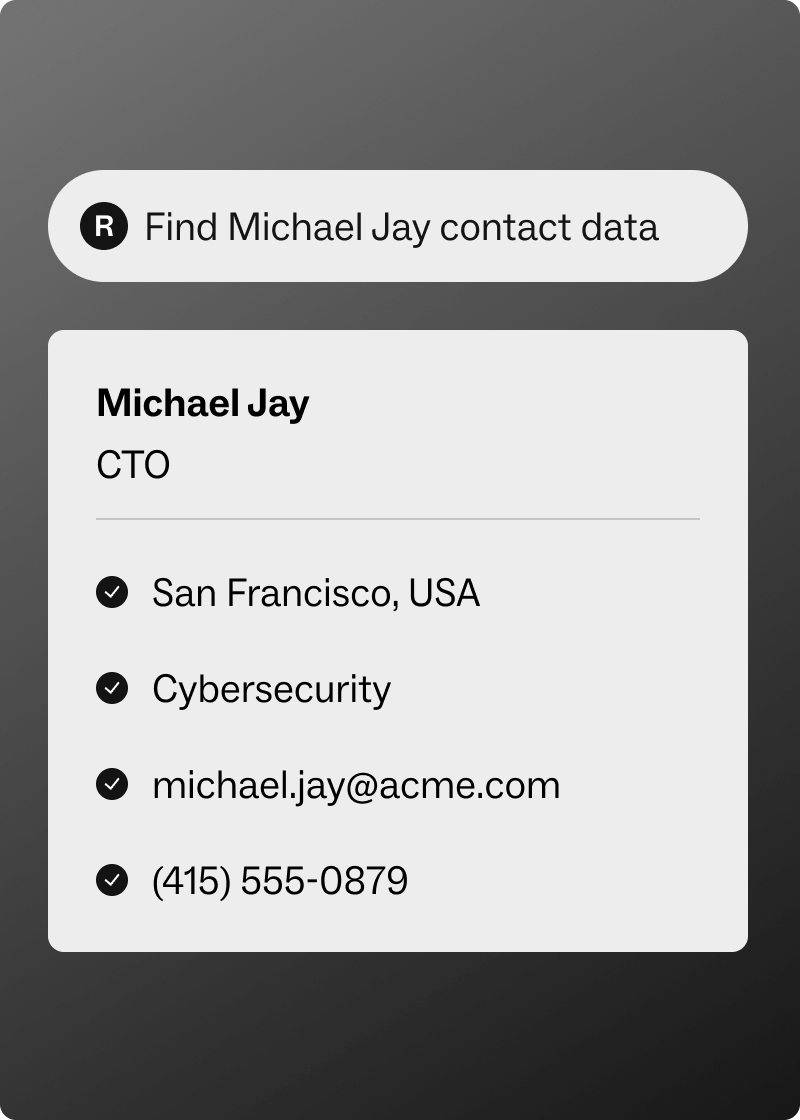
Person Data
Start with a name, email, or LinkedIn URL. Get a verified profile with job title, contact details, and decision-making signals.
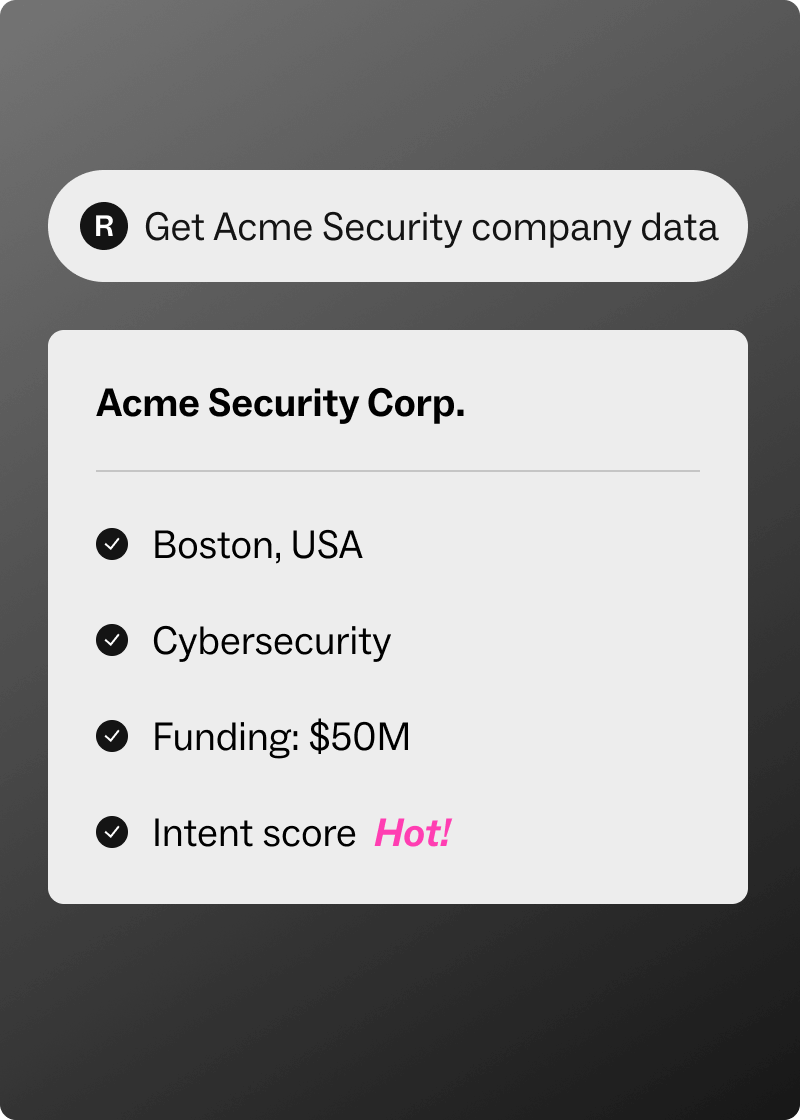
Company Data
Input a company name or domain. Instantly retrieve firmographics, tech stack, revenue, and key roles.
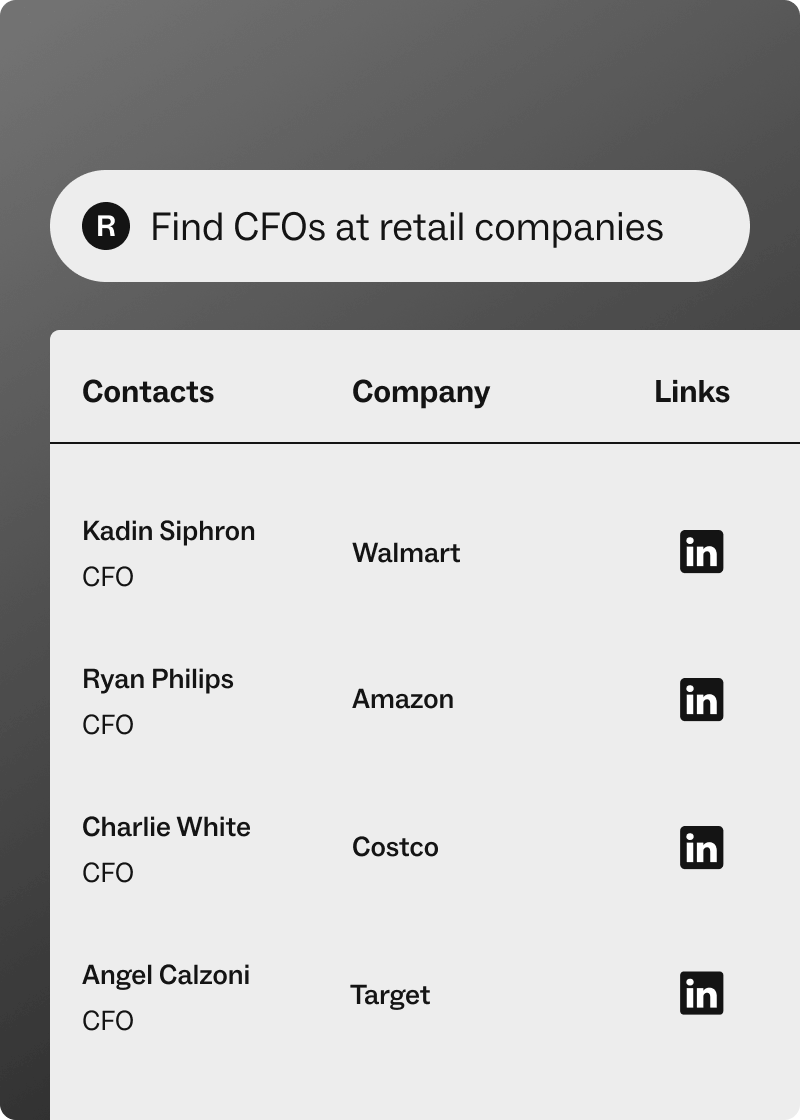
Research
Search the full Lusha database using plain-language prompts. Skip the filters, forget the exports - just ask and get a list of high-intent leads, ready to enrich and start prospecting.
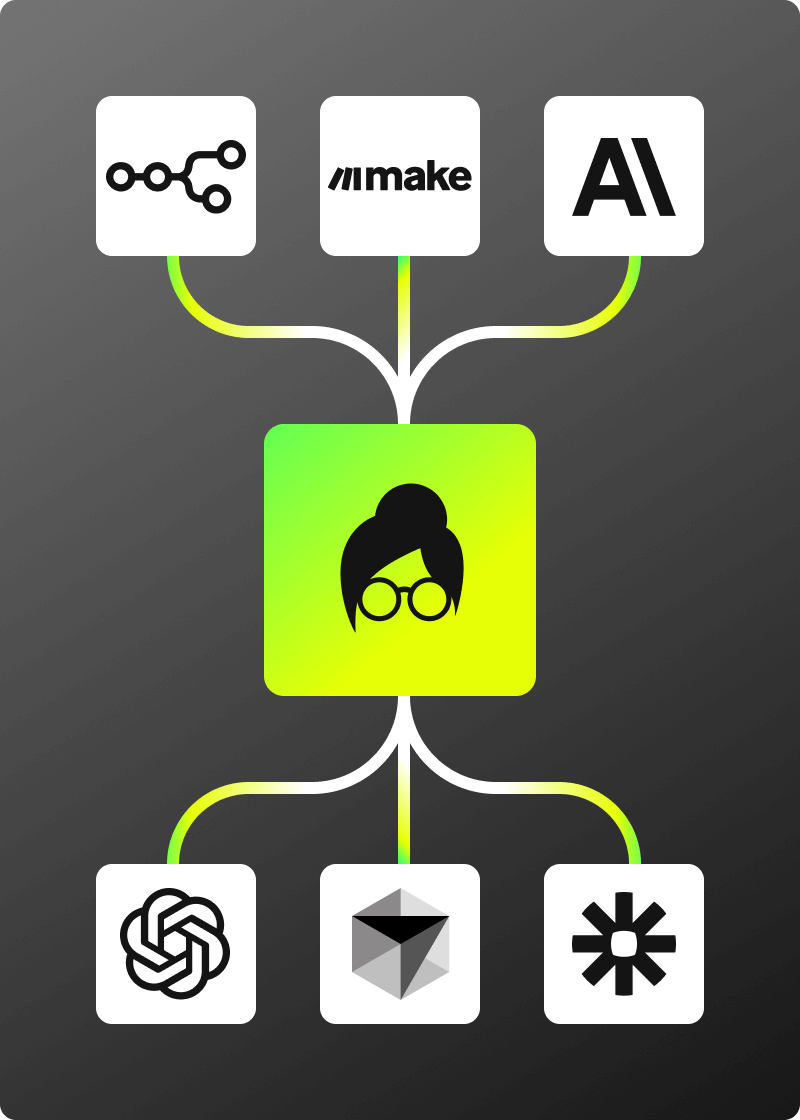
MCP Remote Server
Access Lusha via a remote, centralized MCP server. Enrich person and company data, trigger actions and power real-time decisions - without the hassle of updates or complex implementation.
Lusha MCP FAQs
MCP (Model Context Protocol) connects your AI tools – like Claude, ChatGPT, or workflow automation platforms – to Lusha’s verified B2B database. Instead of generic text, you get real contact and company data for high-value prospects, directly within your AI workflows.
Right now, MCP works locally with Claude, Cursor and more. Soon we’ll launch a remote version that connects to ChatGPT, N8N, Make, and any tool that handles API calls. You can also integrate with your CRM and existing workflows.
Check out our setup guide for step-by-step instructions.
MCP is available for customers who have access to the Lusha API.
Yes. All Lusha data meets GDPR, CCPA, and SOC 2 standards with strict privacy and security controls.
Local MCP requires you to host and manage the integration yourself, including updates and infrastructure.
Remote MCP is fully managed by Lusha – no setup or maintenance needed, with real-time access to data through a centralized server.