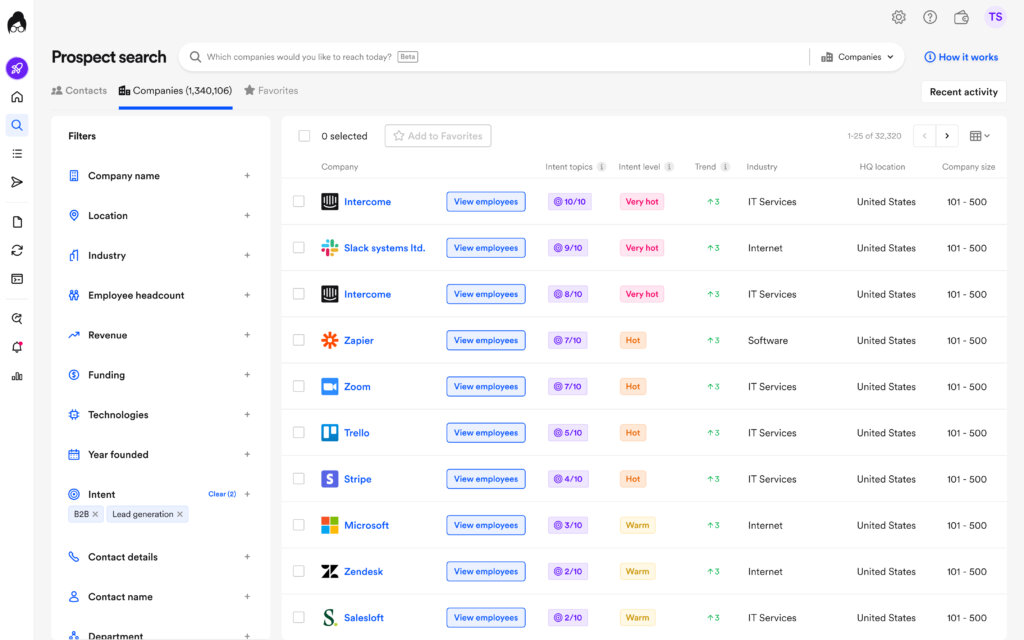Introducing Lusha’s Updated Intent Filter: Enhanced Insights for Smarter Prospecting Understanding buyer intent is essential in today’s competitive landscape. That’s why we’re excited to introduce Lusha’s updated Intent Filter—a significant upgrade designed to give you deeper insights, more relevant data, and a more intuitive user experience. Why We’re Making the Change: Our previous system had […]
Introducing Lusha’s Updated Intent Filter: Enhanced Insights for Smarter Prospecting
Understanding buyer intent is essential in today’s competitive landscape. That’s why we’re excited to introduce Lusha’s updated Intent Filter—a significant upgrade designed to give you deeper insights, more relevant data, and a more intuitive user experience.
Why We’re Making the Change:
Our previous system had intent data split across different views, which made it harder to navigate and less effective. By consolidating everything into one powerful filter, we’re streamlining your workflow and enhancing the accuracy and relevancy of the data you rely on.
Key Updates:
- Unified Intent Experience: The new filter brings together all intent data in one place, making it easier to use and more effective.
- Topic-Synergy Intent Scoring: Lusha’s new scoring method prioritizes the most relevant results based on the synergy of related topics. The highest-scoring topics appear first
- Level of Intent: Identify companies based on their intent stage, from “Very Hot” to “Warm.
- Comprehensive Insights: Track multiple topics to get a detailed view of a company’s research and purchasing journey.
- Research Progress Indicators: Synergy across topics reveals true intent, helping you tailor your outreach efforts.
How to Maximize Your Results Using Lusha’s Intent Filter
Step 1: Select Relevant Intent Topics
- Log in to your Lusha Dashboard and click Intent from the navigation bar.
- On the Intent page, click Set Intent Topics to get started.
- Use the search bar or scroll to find topics relevant to your industry or product.
- Selected topics will appear in the ‘Selected Topics’ widget.
- Click Save Selection to lock in your topics.
- You can set topics from the Lusha Dashboard, Prospecting tab, and Extension.
Pro Tip: Make sure to focus on topics that align with the solutions your prospects are researching. By tailoring your selection, you increase the relevance of the leads you target.
Step 2: Start Prospecting with Intent Data
Once you’ve selected your intent topics, head over to the Prospecting section to start using them:
- In the Prospecting tab, you’ll see intent data linked to each company’s profile, categorized by engagement stages like “Very Hot,” “Hot,” and “Warm.”
- Click View Employees at the top of the search results page to see employees from the target companies.
- Filter further using multiple selections (using “Or” or “And” logic) to refine your search.
- To reveal contact details, check the boxes next to the employees you want to reveal and click Show Details.
Pro Tip: Use Lusha’s “And” logic when you need precise matches between multiple intent topics, and “Or” logic when you’re looking for broader matches.
Pro Tips for Advanced Use of the Intent Filter:
- Leverage Topic Synergy: Intent data is most effective when you track multiple related topics. For example, if you’re selling cybersecurity software, combine topics like “data security,” “network protection,” and “endpoint security” to spot companies with heightened interest across the entire security landscape.
- Stay Agile: Regularly refresh your selected intent topics to stay ahead of changing buyer trends.
- Combine with Other Filters: Narrow down your list of contacts by layering the Intent filter with company size, location, or industry filters to identify high-priority leads faster.
Pro Tip: Intent trends are identified by hovering over the purple icon next to the company name. Use this to assess the level of interest before initiating contact, ensuring you’re reaching out at the right moment.
Discover the Impact of Our New Precision Data:
Lusha integrates Bombora’s Company Surge® data to enrich account and contact data, ensuring businesses engage with the right stakeholders at critical stages of the buying cycle. Bombora’s proprietary data, refreshed weekly, provides the most accurate insights into when a company is moving from passive research to active consideration. This data-driven approach helps you make smarter, more informed decisions, increasing the effectiveness of your outreach.
How This Benefits You:
With Lusha’s updated Intent Filter, you’re not just getting data—you’re getting actionable insights that can significantly enhance your prospecting efforts. Whether you’re a salesperson, marketer, or recruiter, this tool is designed to help you better understand your prospects and make smarter, more informed decisions.
Experience the power of the updated Intent Filter today and see how it can transform your approach to prospecting.