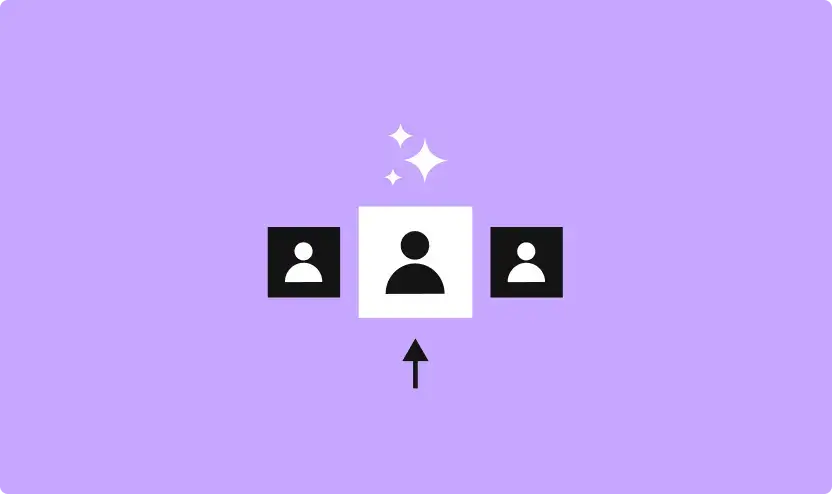monday CRM gives your team a flexible way to run deals and accounts.
Lusha keeps every row in those boards complete, verified, and ready for action.
Connect the integration once, define your rules, and let enrichment run in the background.
Your teams get to spend more time in conversations and less time chasing missing details.
When your team lives in monday CRM, every row on a board is a real deal, account, or contact.
But too often, those rows arrive half empty.
A name without a phone number.
A company without size or industry.
An inbound lead with an email and nothing else.
That gap slows everything down. Sellers chase context. RevOps patches data. Marketing cannot segment properly.
With the new Lusha integration for monday CRM, those gaps close themselves.
Your boards stay complete with verified contact and company data, right where you work.
TL;DR
- Enrich leads directly in monday CRM with verified emails, phone numbers, and company details.
- Automate enrichment when a new row is added or a key field changes.
- Choose your scope and rules so you stay in control of what gets updated.
- Give sales, RevOps, and marketing one reliable view of every contact and account in monday CRM.
Read the full monday CRM setup guide →
The pain: great CRM, incomplete records
monday CRM gives teams a flexible way to run their pipeline. But the data coming into those boards is often messy:
- Inbound leads arrive with only a name and email.
- SDRs add new rows quickly, then plan to “fill in the details later”.
- Company names are missing key context like size, industry, or revenue.
- Teams copy and paste from LinkedIn, websites, or other tools just to get a phone number.
The result:
- Reps cannot tell at a glance which leads are worth their time.
- RevOps spends hours fixing fields and standardizing data.
- Reports and views look good on the surface but hide gaps underneath.
Good CRM workflows need good data. That is what Lusha brings into monday CRM.
What the Lusha + monday CRM integration does
The integration connects your monday CRM boards to Lusha’s verified contact and company data.
You can:
- Enrich new rows the moment they are added.
- Enrich when a key field changes, like a LinkedIn URL or company name.
- Map enriched fields to your existing columns.
- Decide if enrichment can overwrite existing values or only fill blanks.
There are two main workflows:
- Contact enrichment–adds and updates person-level details like email, phone, job title, seniority, location, and company.
- Company enrichment–adds and updates firmographic details like address, industry, number of employees, revenue, and funding.
You choose when enrichment runs, which fields it updates, and how it behaves if a column already has data.
The result is simple: monday CRM stays full of verified, ready-to-use records without manual work.
Core use cases for monday CRM teams
1. Turn every new row into a complete record
Problem
Someone adds a new contact to a monday CRM board with only a name and LinkedIn URL. Before anyone reaches out, someone has to look up the email, phone number, and role.
How the integration helps
- Use the contact enrichment recipe:
“When a new row is added or the LinkedIn URL column changes, enrich the row with Lusha contact data.” - Point to the column that stores the LinkedIn URL.
- Map Lusha fields to your monday columns: email, phone, title, seniority, department, city, country, and more.
Value
- Every new row arrives “ready to sell”.
- Reps stop researching and start contacting.
- RevOps knows new records reach a minimum data standard from day one.
2. Keep key accounts enriched as they hit your boards
Problem
Teams manage target accounts and active opportunities in monday CRM boards, but those rows often lack context: size, industry, revenue, or funding history. That makes it harder to prioritize and tailor outreach.
How the integration helps
- Use the company enrichment recipe:
“When a new row is added or the company name column changes, enrich mapped company fields with Lusha data.” - Choose the company name column as your trigger.
- Map fields like number of employees, revenue, industry, categories, and description.
Value
- Sellers immediately see who they are dealing with and how big the opportunity is.
- RevOps can build better views and dashboards based on accurate firmographic data.
- Marketing can segment accounts by size, vertical, or funding stage inside monday CRM.
3. Protect your boards from “data decay”
Problem
Even good data goes stale. People change roles. Companies grow, shrink, or pivot. Without a simple way to refresh records, monday CRM boards slowly fill with outdated details.
How the integration helps
- Set enrichment to run on new and updated rows, not just the first time a record is created.
- Decide how to handle existing values: only fill empty columns, or overwrite existing fields when Lusha has fresher data.
Value
- Boards stay current as your team updates rows.
- Fewer manual “cleanup projects”.
- More reliable reporting and less guesswork across teams.
4. Give RevOps one place to manage enrichment rules
Problem
RevOps often manages enrichment scattered across different tools, with different rules for every system. That makes it hard to keep monday CRM in sync with the rest of the stack.
How the integration helps
- RevOps configures enrichment once per board: triggers, mapped fields, and overwrite rules.
- Lusha uses your API key to run those automations securely in the background.
- The same logic applies every time the trigger fires.
Value
- Clear governance: one place to decide what “complete” looks like in monday CRM.
- Fewer manual steps, fewer edge cases.
- A cleaner handoff between monday CRM and the rest of your GTM tools.
How it works: from setup to first enriched row
You can get your first board enriching in a short setup flow.
Prepare your board
- Create or open the monday CRM board where you manage contacts or accounts.
- Add the columns you want to enrich: for example, Email, Phone, Job title, Company size, Industry, Revenue.
Add the Lusha integration
- In monday CRM, open the Integrations view.
- Search for Lusha in the marketplace.
- Choose either Contact Enrichment or Company Enrichment, or set up both.
Configure the one-liner
Each integration presents a one-line recipe you can customize.
You define:
- The trigger column (LinkedIn URL for people, company name for companies).
- Which rows to enrich (all, or only new and updated).
- Which Lusha fields map to which monday columns.
- How to handle existing values.
Connect your Lusha API key
- Paste your Lusha API key when prompted.
- The key connects your board to verified contact and company data.
- It is stored securely and used only when enrichment runs.
Start enriching
- Add a new row to the board or update a trigger column.
- Watch the mapped fields fill with verified data.
Your board now streams clean, complete records into your workflows without extra tabs.
For detailed screenshots and step-by-step instructions, read the monday CRM integration guide →.
Who benefits most
Sales reps and managers
- Spend less time hunting for phone numbers and titles.
- See who to call next based on complete contact and account context.
- Keep focus inside monday CRM instead of switching tools.
RevOps and Sales Ops
- Automate enrichment instead of managing one-off data fixes.
- Define clear data standards for monday CRM boards.
- Keep monday CRM aligned with other enriched systems like Salesforce or HubSpot.
Marketing and Growth teams
- Trust the lists and views built from monday CRM boards.
- Segment by vertical, size, and region without manual enrichment.
- Send better-targeted campaigns based on verified company and contact details.
When these teams work from the same, complete records, monday CRM becomes more than a board. It becomes a live, trusted view of your revenue motion.
FAQ: Lusha + monday CRM
No. The integration uses monday’s no-code recipes. You choose triggers, mapped columns, and your enrichment rules in a visual interface.
Yes. You decide which Lusha fields map to which monday columns and whether enrichment can overwrite existing data or only fill empty fields.
For contacts, you can enrich details like first name, last name, job title, seniority, department, email, phone, company name, and location.
For companies, you can enrich fields like address, industry, categories, number of employees, revenue, funding, and more.
Your API key is stored securely in monday.com and used only when your automation runs to fetch Lusha data. Lusha’s data infrastructure follows strict privacy and compliance standards.
Yes. You can enable the integration on any existing monday CRM board, add the right columns, and choose whether to enrich all existing rows or only new and updated ones.