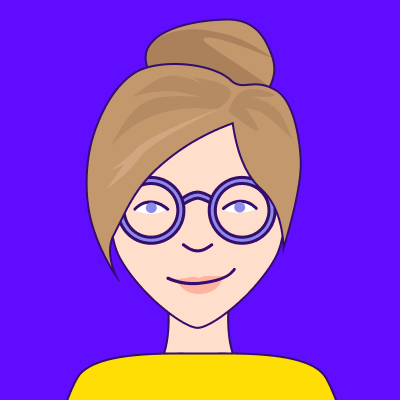Have you ever been in a meeting where someone asks, “Hey, does anyone know why sales fell this month?” and everyone in the room just stares at them blankly? Yeah, most SDRs have.
It’s not that sales pipeline analysis is hard—it’s just that there are so many moving parts and so many ways to do it, and it can be tricky to know which way is best for your team. In this blog post, we’ll look at some of the most popular methods for analyzing sales pipeline data, and we’ll provide some tips on how to get actionable insights. So read on—and get ready to be the star of your next sales team meeting!
What is sales pipeline analysis?
Sales pipeline analysis is a strategic process to track, analyze and manage the opportunities inside a pipeline, as well as the performance of sales reps. It looks at a variety of factors, including sales metrics, marketing channels, sales activities, time period, and more.
When a business analyzes its pipeline, one immediate benefit is that it gets targets for improvement and growth, backed by real data. Additionally, sales pipeline analysis can help teams allocate resources more effectively and optimize their sales processes. There are typically several sales pipeline stages—maybe yours are organized as (qualification, presentation, proposal, and close), or (lead generation, qualification, contact, demo, negotiation, and close). By tracking how many leads are sitting at each stage and for how long, teams can better understand how their pipeline flows and identify any bottlenecks.
Let’s take the hypothetical example of Sunny Software, a company that makes software solutions for the management of golf courses. Their Q1 report just came out, and the sales director is worried because conversion fell to an all-time low of 1.1%. Pipeline analysis might suggest that Sunny Software should review its target market and/or sales methods (recently they’ve been focusing on Facebook ads targeting men in the 30-40 age bracket who have shown interest in cooking and the NFL). It might also highlight that 1.5 years is far too long of a sales cycle, and therefore they should consider offering a limited 10%-off deal for new contracts.
Sales pipeline analysis can be complex, but it can provide valuable insights that can help sales teams fix their problems, close more deals and increase their revenue.
Side note: Are you familiar with the sales pipeline vs. sales funnel distinction? Well, here’s a quick refresher: a sales pipeline covers the stages a sales rep needs to take to close the deal from prospecting to closing, while a sales funnel covers the customer’s journey from awareness through to purchase.
How do you know when to analyze sales pipeline data?
Let’s look at two key signs that tell you it’s time to conduct a sales pipeline analysis.
The first sign is when your team goes, “Huh? Something’s not right?!” Maybe a funnel that had a good conversion rate just last month is hardly converting leads. Or perhaps you notice unqualified leads consistently being pumped to SDRs. This should be easy to spot; you’ll notice when revenue is in the ditch or good leads have slowed to a trickle.
The second sign is if you have bad data on your hands. Bad data is any information that’s inaccurate, irrelevant, outdated, or incomplete. If you’re aware that it’s been a while since data has been reviewed and cleansed, then you can guess there’s a strong chance of bad data sitting in your databases.
How do you analyze sales data?
Once you discover one or both of the signs above, it’s time to begin the 6-step sales data analysis process: (1) define pipeline stages, (2) find the problem and set goals, (3) collect data, (4) cleanse data, (5) analyze and interpret data, and (6) find insights and take action. Next up, we’ll go in-depth on how you analyze sales data!
1. Define your sales pipeline stages
Every sales organization needs to have a well-defined pipeline. This will look different from company to company, but common stages include prospecting, qualifying leads, initial outreach, meeting/presentation or demonstration, and closing.
It’s important to remember stages will likely vary based on customer base, accounts, and products or services. For example, when you’re dealing with a longer sales cycle, you’ll probably need to add buy-in stages for several decision-makers or add a nurturing phase.
In any case, outline the different pipelines you have and define all the stages for each one. That way, when you’re looking for problems, you’ll be able to get the right data from each stage and therefore conduct better sales pipeline analysis.
2. Find the main problems and set goals
Talk with your team about the issues you see, then look for patterns. Look at your sales pipeline analytics and see where leads are falling off. For example, if the conversion rate from your newsletter, or your LinkedIn articles, is getting lower and lower, maybe it’s time to look at your subscribers again and learn more about them. After discovering the problem, you’ll understand your goals and objectives more clearly. What does your team want to achieve? How will you use data to help reach those goals?
One easy goal you can set for this problem is to have completed customer profiles with more firmographics and demographics so you can create more tailored and customized email or social media campaigns.
3. Collect sales data (the right way!)
The next step is to collect data on the sales pipeline. This data can come from your own sales records, like your CRM system, sales, and financial reports—and for even better insights, you can collect customer service and marketing data as well. Another method is to let the customers talk; contact them directly and ask about their purchase habits and experience. This can take the form of surveys, questions on lead capture forms, interviews, or focus groups. Finally, to round out your data, add in external data like market research reports or data from industry associations about your target customer base.
A mistake that some sales teams make is collecting data that are not actionable. For example, Sunny Software might know exactly how many people are on their site shopping for golf software each hour, broken down by what browser they’re using and what color of car they own, but if they don’t know what those visitors are doing on the site, there’s not much they can do with the data. They should know why they came, or if they’re seriously looking to buy or just looking for information.
As we mentioned above, the best sales data is a mix of first- and third-party data. Using a variety of sources means the team can get a more accurate picture of their sales numbers during sales pipeline analysis and make better decisions about their strategy.
4. Cleanse your data
Data cleansing is the process of identifying and correcting inaccurate or incomplete data. While it can be a tedious task—just like cleansing dishes or floors or pretty much anything—data cleansing is essential for maintaining the accuracy of your information. Without cleansing, your analysis can become increasingly unreliable, which can lead to incorrect results and bad decision-making.
When you cleanse your data before performing sales pipeline analysis, you’re ensuring your insights are trustworthy. This way, you can discover insights to solve sales problems and make better decisions on managing and training your sales reps.
There are a variety of ways to cleanse data, from manually reviewing records and checking for errors to automated methods that use software to identify and correct errors. Lusha is a sales pipeline analysis and CRM enrichment tool for B2B companies that automatically verify leads’ info and keeps it up to date. Simply sync the software to your database, and you’ll start getting the latest email addresses and phone numbers for decision-makers, plus company details like annual revenue, employee size, and location. This sales pipeline software takes only a few minutes to set up and get started in no time!
Want to see what a difference Lusha could make to your sales data and performance? Try our free sales revenue calculator.
5. Analyze and interpret the data
This step can be one of the most daunting—partly because there are several things you have to keep in mind while analyzing and interpreting sales data. First, remember the goals you first set out to achieve with your sales pipeline analysis. What are you trying to fix? What info do you need to learn? Second, consider what time frame you want to analyze. Is this a one-time snapshot, or do you want to track trends over time?
Analyzing and interpreting sales data requires both statistical knowledge and a keen understanding of the market and your customer base. To get the most out of the analysis, sales teams should identify the key sales pipeline metrics they want to track. Common metrics include conversion rate, average order value (AOV), number of leads, win rates, average deal size, length of the sales cycle, customer lifetime value (CLV), and more. Once you’ve identified the relevant metrics, you can finally begin to track and analyze your sales data. This may involve using statistical software to identify trends and patterns and keeping a close eye on key numbers over time.
Here are some tips for analyzing and interpreting sales data:
- Look at the big picture. Many businesses find it helpful to start zooming out to trends over months or years, then narrow it down later.
- Drill down into specific products or regions. Once you understand general trends in your organization, you can look more closely at specific products/services, customer bases, or sales channels to see how they’re performing.
- Look for outliers. Sometimes the most interesting information is hidden in the outliers—the data points that don’t fit the general trend. Try to identify any unusual patterns or spikes in the data (e.g., why did website visitors increase by 200% last Thursday?) that could warrant further investigation.
- Use comparative data. Remember how we said to seek out external data in the data collection phase? If you have access to sales data from other companies in your industry, you can use this to benchmark your own performance and get a better sense of how you stack up against competitors during sales pipeline analysis.
- Experiment with different visualization tools. Graphs, diagrams, and charts can be helpful, but sometimes there’s nothing like simply laying out the data in a spreadsheet. (Who doesn’t love a good spreadsheet?) Experimenting with different ways of looking at the data can help you see things you might otherwise miss.
6. Discover insights and take action
Finally, once you’ve found patterns, it’s time to discuss and debate your findings, look for insights, solve your problems with the sales team and take action.
But simply looking at raw data isn’t enough—sales teams need a solid system in place to keep the ensuing discussion productive and informative.
First, make sure everyone on the team is aware of the customer’s needs and objectives. This way, everyone can be focused on finding solutions that will address these issues. Second, choose one team member to present information to the rest of the team, but make sure everyone else is encouraged to share feedback and suggestions.
Third, facilitate data discussion using a tool like a sales leaderboard. This lets team members see where they stand in relation to their colleagues, listing out possible meanings behind data and solutions to their problems.
Even if someone doesn’t have a fully formed solution, their input can help spark new ideas in others. Finally, it’s important to take time to review the insights that were generated during the discussion. This ensures that everyone is on the same page and that no ideas are lost or forgotten. By following these simple tips, sales teams can ensure that discussions about sales pipeline analytics lead to action that makes a difference for customers.
Key takeaways
- What is sales pipeline analysis? A process of examining the different steps in a sales process to identify where leads are converting into customers. By understanding where customers are being lost, sales departments can change their sales process to improve conversions.
- How do you analyze sales data? Sales data can be analyzed in many ways. For example, you could break it down by salesperson, channel, product, region, or time period. You could also compare it to past sales data to see how your company is performing. Whichever method you choose, you can identify trends and make decisions about how to fix problems and increase sales.
- What are the best pipeline analysis tools? We believe you should always start with a prospecting tool. Lusha is a B2B CRM enrichment tool that will update your leads, contacts, and accounts automatically with contact information and firmographics. That way, when you’re prospecting on LinkedIn, Facebook or B2B websites, you’ll not only receive accurate information, your CRM will update as data changes.
Lusha gives you several email addresses and phone numbers, plus up to 37 data points in total that cover firmographics and geographics on your contacts. Start a 14-day free trial today!